Nerd Fonts
Nerd Fonts (GitHub) is a project that patches together a textual font with font icons (or glyphs) from other projects (e.g. Font Awesome, Material Design Icons, etc.) into a single font.
In polybar, just using nerd fonts can lead to some issues:
Cut-off Characters
Overlapping
No Spacing
These look something like this:
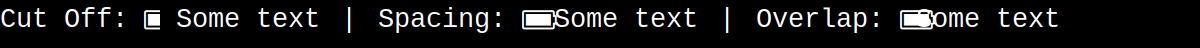
This behavior is intrinsic to Nerd Fonts and is described in more detail here. Also see #991 for more information.
To resolve these issues, we recommend using Nerd Fonts like this:
The monospaced variants of the different Nerd Fonts (all characters have the same width) don't have this issue. However, then you often have the problem that the icons are too small and that their size cannot be set independently of the text.
Due to that, we recommend using Symbols Nerd Font Mono (available for
download as
NerdFontsSymbolsOnly.zip).
This font only contains the nerd font icons and no text.
For the text, simply use any non-Nerd Font:
font-0 = "Liberation Mono:size=20"
font-1 = "Symbols Nerd Font Mono:size=26"
Now the icon sizes can be adjusted separately to get the best experience. This solves all three problems shown above:
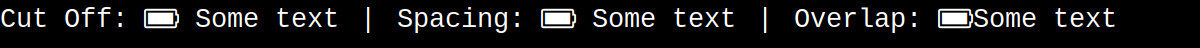
Note
In the overlap example, there is no space between the icon and text, that's why they're so close together.